
How-to
Clarkson Swag site Instructions
Go to this URL, www.ClarksonSwag.com and you will reach the homepage of the Swag site.
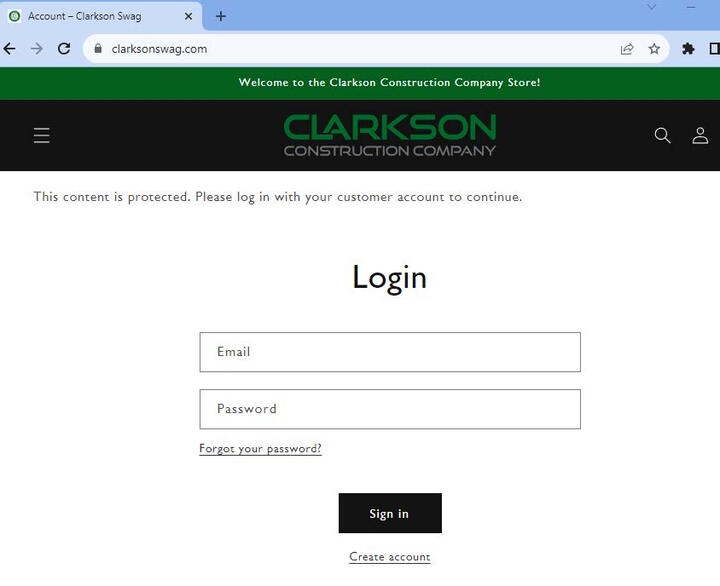
Select “Create Account” beneath the black Sign-In Button:
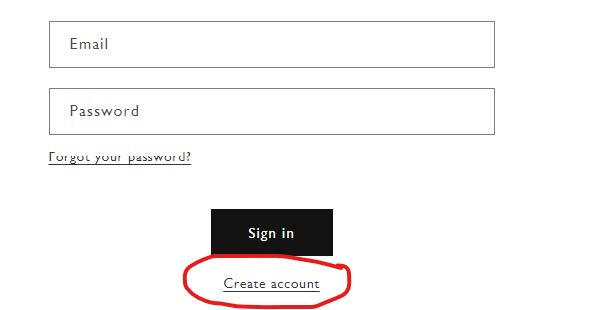
Register for an account using your Clarkson email address, or if you do not have an assigned Clarkson email address, the email you shared with HR. Be sure to complete all fields and select “Create” once complete.
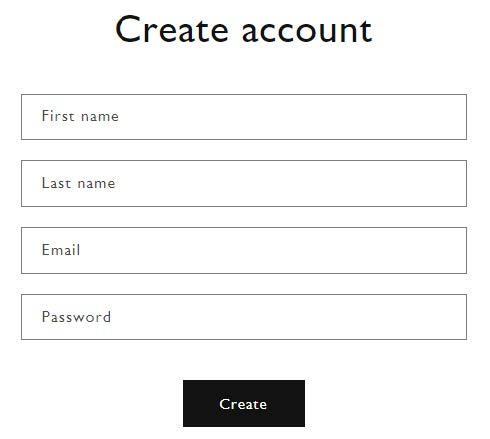
Once you’ve registered with a valid email address, you will have direct access to the Swag site. (If you receive an email saying the site is protected, it means you may have registered with an incorrect email address.)Your available store credit, based on your available employee budget, will be visible in the upper right-hand corner.
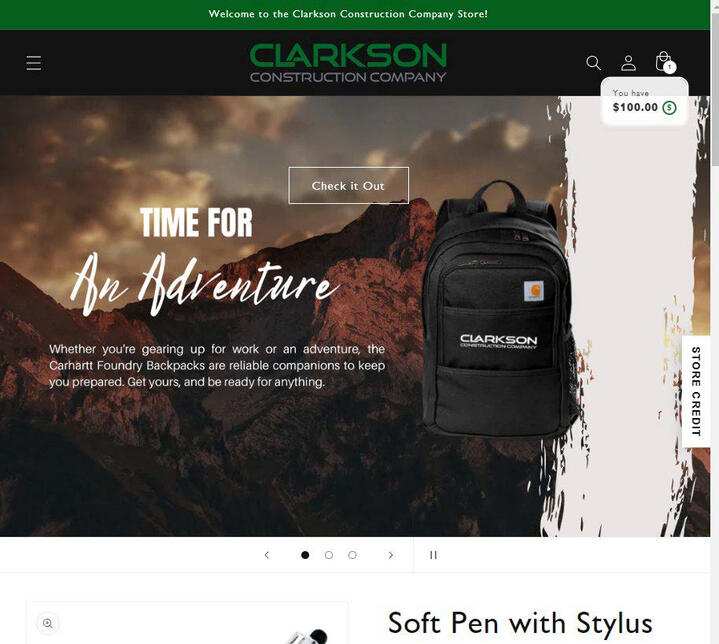
After you add the items you’re interested in purchasing to your Shopping Bag, select that “Store Credit” widget, and indicate how much of your credit you’d like to apply to your order, then select “Checkout.”
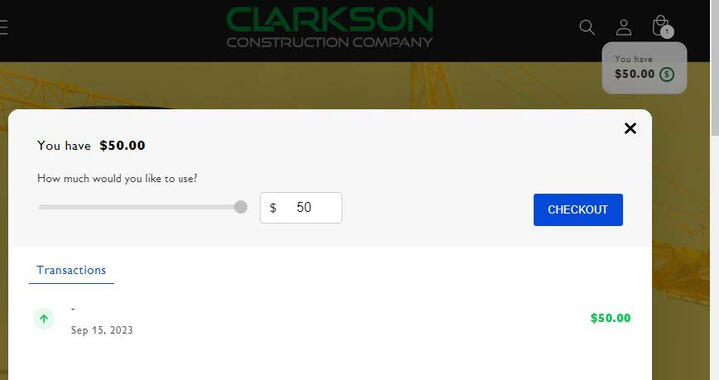
On the next screen, you should see your Store Credit amount applied. If you don’t, it means you may have missed following the previous step.
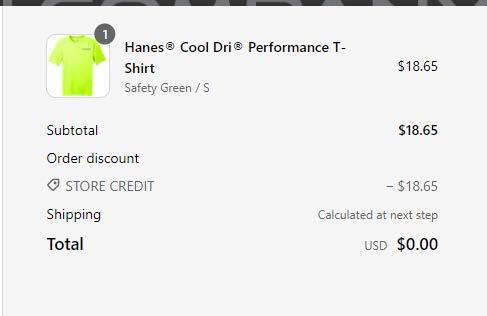
On the next screen, you should see your Store Credit amount applied. If you don’t, it means you may have missed following the previous step.If you do see your store credit applied, you can proceed with standard checkout process and enter your shipping address, etc. Any overage not covered by your store credit can be paid for using your personal credit card.